THE
PLAYBOOK
Amazon
Amazon
A THOROUGH GUIDE TO AMAZON PROSPERITY
by Petite Miami Girl


Hello I’m
Hello I’m
marlo
My XO Marlo brand is beauty, fashion and lifestyle and I love to help women feel and look their best at any age! I blog about health, wellness, beauty and fashion for the modern woman.

I'll provide you with some tools, tips, and techniques that would have been helpful to me when I first started, and some tactics to help you get started!
Get moving on that objective!
There are a ton of financial possibilities!
WHAT SETS THE AMAZON ASSOCIATE PROGRAM APART FROM AMAZON INFLUENCER?
amazon associate
Anyone with a social media presence can join the Amazon Associates Program, regardless of their followers or online impact. When people click on your affiliate link and make a purchase, you earn a commission. The application process is usually straightforward. However, consider aiming for the Amazon Influencer program instead. This way, you can access various commission options!
Amazon Associate is the real deal! You not only earn money from affiliate links on social media but also from people shopping on Amazon without using your links. Create a customized storefront on the Amazon website for more commission opportunities based on your discoveries.
amazon influencer
(You don’t need to be an influencer to do this)
No need to be a big influencer for this! This program is the real deal. Aim for it! Earn money not just from the links you share on social media, but also from people who shop on Amazon without using your links. Set up a storefront on the Amazon website, personalized with your discoveries, where customers can shop. It’s all about boosting your earnings!
Have the desire to earn extra income? Find yourself with free time while the kids are at school? Craving something for yourself or contemplating leaving the corporate world?
Despite the hesitation to share Amazon finds or delve into the world of influencing due to doubts about your following, remember that many of us felt the same way. We all started from zero.
Shift your mindset to “I want this, and I can do it.” Embrace the mantra of being unbothered in this stage of life. You’ve taken the crucial first step, and now you’re on the path to game-changing success.
Believe me, working for yourself, earning that side income for your dream Cruise , girls’ nights, Target hauls, bills to payoff, or even covering grocery bills , this is the simplest way to make money on your own terms. Embrace the journey and watch as you transform your life.
overcoming the challenges



You're ready, I know it!
More earnings are on the horizon! I KNOW YOU’RE READY.
Look around your home – all those Amazon products, even the tin foil you use can be shared.
Now, I get it, you might not want to post about tin foil on social media, but the point is, once you’re part of the Amazon Influencer Program, you can make money directly on Amazon through onsite commission.
People discover and shop from your pictures and videos directly on Amazon. So, you can share your Amazon finds on social media using affiliate links (similar to the ones I use in my stories) AND on Amazon itself.
Once you’re in, create your storefront. I’ll help you through it – super easy, and you can do it right from your phone using your Amazon App! This is where all your are linked, aim to share pictures and videos showcasing your products this way they are visible.
prior to applying
Post on Instagram, Facebook, or TikTok at least once a week or two before you apply.
You're already scrolling, so make it a goal to post. Also, start thinking about what you want to share most once you're approved. Is it clothing? What do you find at home? Kids? High-end for less money? Think about the accounts you like to follow and try to picture what your niche could be.
At this point, I wouldn't recommend making a new Instagram or TikTok account unless you have a clear idea of what you want to do with it (new Instagram name, etc.). When you start over with a new social media account, it will take longer to get accepted because your old account already has followers. You will have a social media account that is only for what you want to post and share with your followers, which is a PRO if you have already chosen a niche. Don't make a new social media account if you don't mind changing things up on the one you already have, like I did with PETITEMIAMIGIRL.
But I go over how to make a different account if you want to! It will just take a little longer to start that relationship, and you need to get that accepted first.
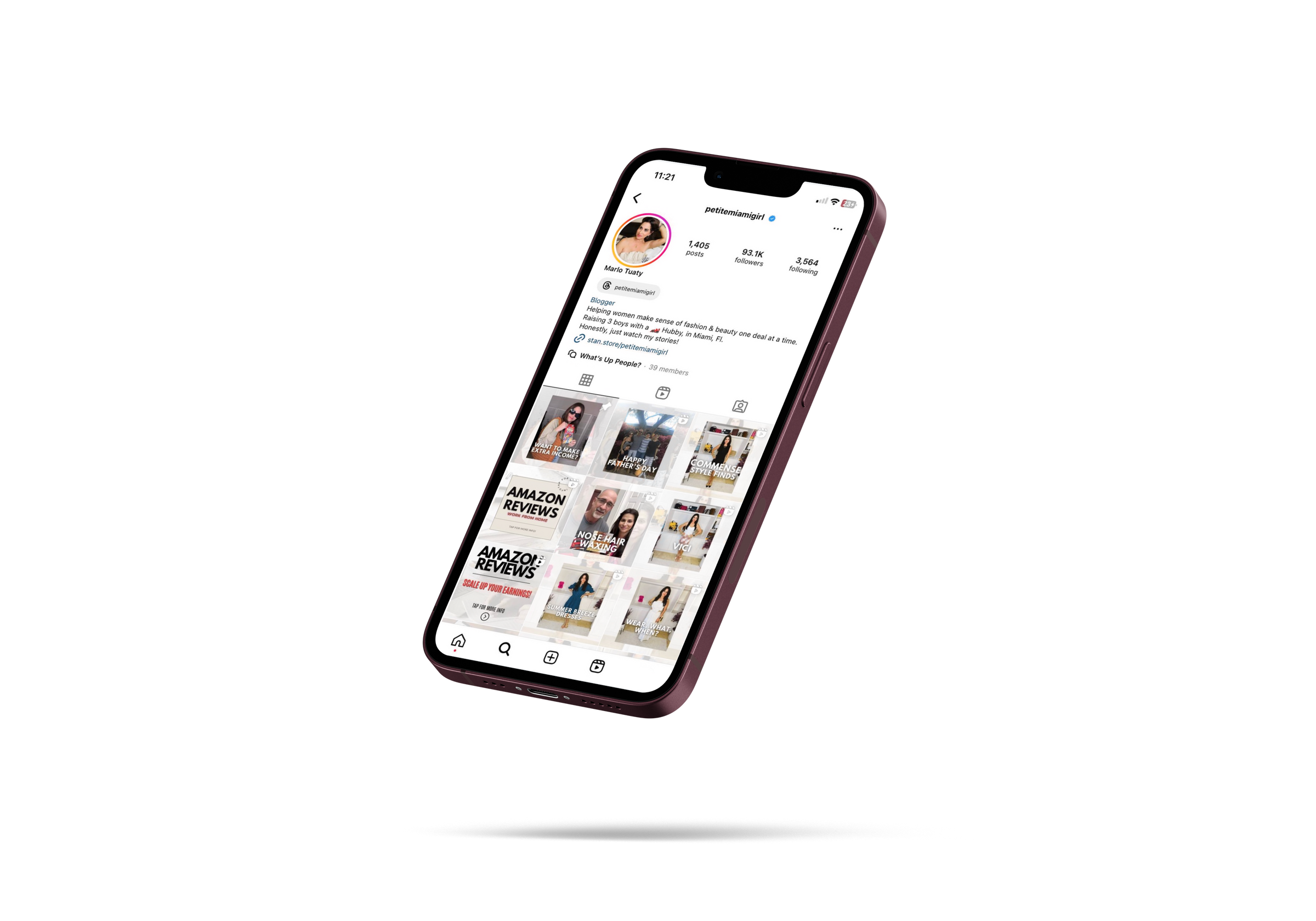
@petitemiamigirl
social media profile
Make sure that:
The public can see your Instagram account. If you want to change to a Professional Creator account, go to your settings and do that!
As Amazon would say:
If you are Amazon or anyone else, take a look at your social media account. Does your bio match the posts you make? People will read your bio and either move on in two seconds or be interested in what you have to say.
Does the content that you're posting make sense? Keep up with it. Until you get accepted, treat your social media account like a business. If it helps you stay on track, think of a niche. You need to prove to Amazon that you are a good fit for the part. Don't post anything at the chance; plan what you post. Again, remember that once you're accepted, you're accepted. You can post the same way you always have if you want to.
POSTING APPROACH IS COVERED EXTENSIVELY IN THE GUIDE, BUT HERE IT IS..
I delve deeper into this in the Guide, but here’s a simple posting strategy:
Use a set of hashtags (check later in the guide for a website to see if any are banned).
After posting, immediately comment on your post with those hashtags (keep them saved in the Notes app for easy reference).
Follow up with emojis or dots to kickstart engagement.
Engage with other accounts’ posts for the next 5 minutes—be social!
Always reply to comments on your posts.
Additionally, after posting, click the three dots at the top right of your post, then select Hide Likes. It might take a bit to roll out on your account, but it’s helpful to hide the number of likes. Since people aren’t liking posts as much, it gives your posts a better look when the likes are hidden.
ESTABLISHING A FRESH SOCIAL MEDIA PROFILE
If you’re making a fresh Instagram account just for sharing Amazon stuff and more, start thinking of a name. It could be your name or something creative, but make sure it’s easy for people to remember!
Steps in creating your account:
1. Log in to Instagram and click “add a new account.”
2. Check available account names here and also on other platforms like Gmail. Keep your account name consistent across all platforms, including email!
Bonus Tip: Reuse your content! Once you have videos, share them on other platforms like TikTok. It’s a quick way to expand your reach and make money from multiple sources. I did it and gained a larger following on TikTok than Instagram. No need to nurture a new audience, just post!


Once you’re in the Amazon Influencer Program, you can choose how to share with your social media followers. Whether you want to share occasionally or fully dive in like I do, it’s entirely your call.
I’m here to help you start earning that extra money from Amazon, whether you decide to share on social media or not!
additionally!


getting started
To get approved for the Influencer Program, you need to show Amazon that your audience is engaged – YOU DO NOT need thousands of followers!
If you haven’t posted on your social media lately, start now. Share anything you like, be it about your family, home, or your interests. Amazon is interested in seeing engaging comments on your posts.
Always respond to comments, showing that your current followers interact with your posts. Also, engage with other accounts you follow by commenting.
Be social! Ensure you do this before applying to the program,
as you only have a couple of chances for acceptance,
and the process can take a while.
So, let’s make sure your account
looks good before applying!
important
points to
remember!
- Understanding why some get approved and others don’t for the Influencer Program isn’t clear in fact, it can be mysterious. If you face rejection,
don’t get discouraged – it happens!
- You will have more opportunities to apply again. So, focus on your Social Media Page and stay consistent. Many successful accounts initially faced denials, keep going and stay positive.
- If you’re denied, the approval process might take longer later on. Use this time to enhance your social media account and make it stand out! Avoid tactics like “Follow for Follow” on Instagram or paying for followers. Large-scale giveaways involving multiple accounts can harm your reach.Small, meaningful giveaways, like an Amazon gift card, are okay.Aim for a genuine following rather than a large one that doesn’t engage with your content. Quality followers are more valuable than quantity.
how to apply
Applying is easy when you think your account is ready for Amazon’s attention!
Once you submit your application, you’ll have to wait for Amazon’s approval. They’ll let you know their decision through email. Mine took a couple of days to be accepted, but it can vary, so be ready for it to take days or weeks.
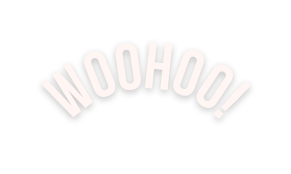
you have been
accepted!
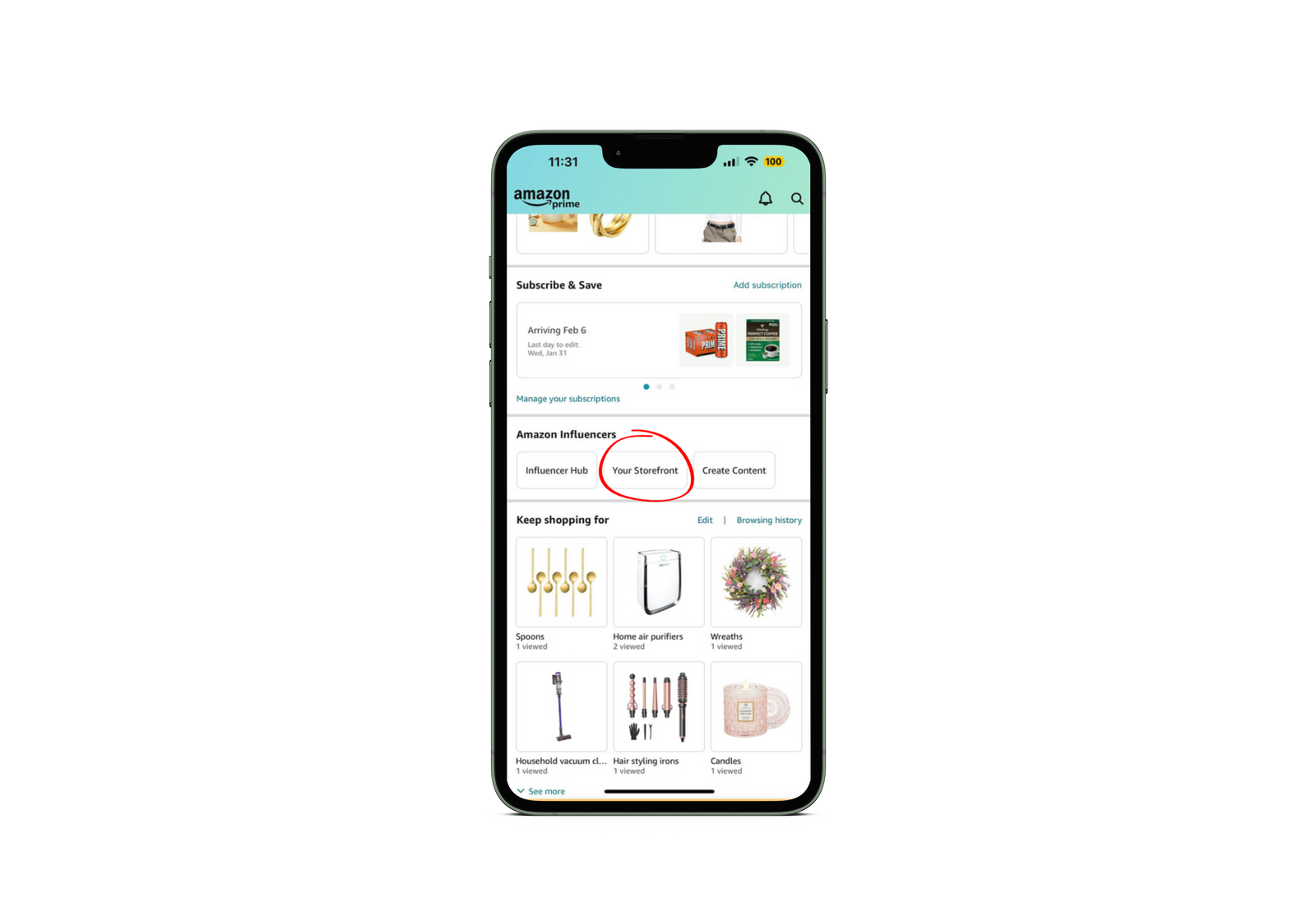
I like using the Amazon App vs Desktop but up to you! Both are easy to use, but sharing links is easier to use under the Amazon App on my phone because then I’m sharing to Instagram (IG) which is also on my phone! Just flows easier & saves time.
discover your
storefront
Finding your Storefront might not always be straightforward, but it seems they’ve improved it.
I’ll guide you on locating your Storefront, creating Idea Lists, and uploading pictures. More details to come!
quick tips
It’s totally okay if you share an Amazon account with a partner! Just keep your storefronts separate.
Amazon
Amazon
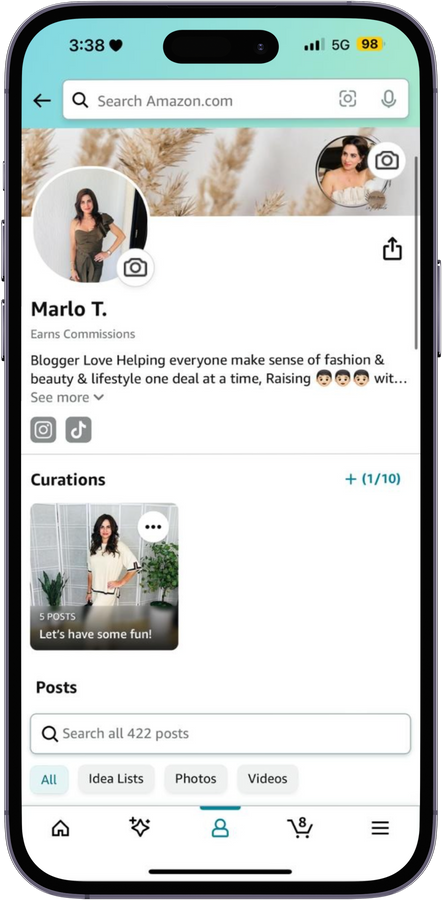
my
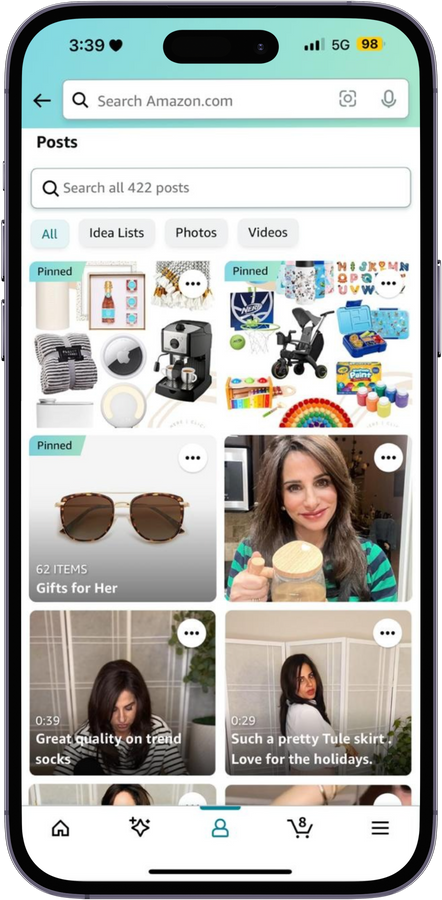
storefront
This is how my Amazon storefront appears!
It really just mirrors my social media account. You want them to flow & be branded the same as far as your picture and bio goes! make sure and link your social media accounts too!
how to make your storefront
To make it easy for shoppers to find what they want, you should set up your Storefront.
Let's make your profile!
- Write a short bio about yourself.
- When you link your Instagram account, for example, people will be able to click that button and be taken to your page.
- You can put a header at the top of the page. You can do this in Canva! I talk more about this, but I really recommend this app!
quick tips
I created a custom design 1275 x 284px that I then uploaded to that banner spot. It’s great to include your social account name, but you don’t have to & not necessary to start.
Use the same profile picture you are using for your social media account. This is your branding so people recognize you here and everywhere!
storefront
idea list
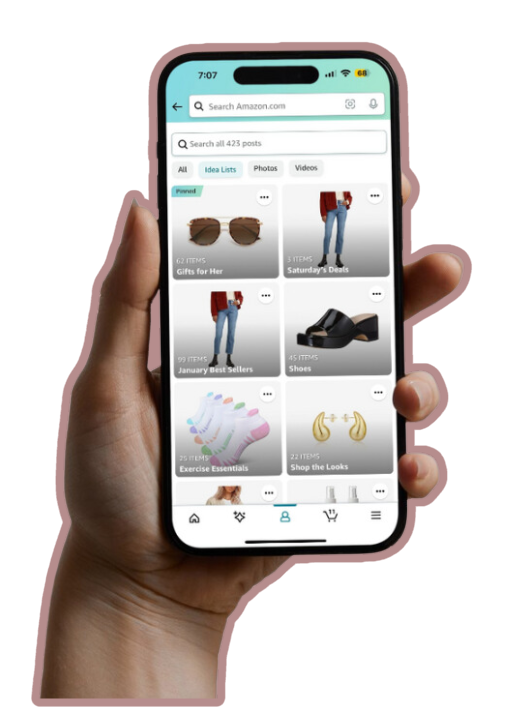
Like a Pinterest board, start making lists of ideas. You name folders "Fall Tops," "Holiday Decor," "Gift Ideas," and so on. Then you start saving things you love that you think other people will want to buy to those folders. This makes shopping simple! Make sure that each folder in your Idea List has a simple name that makes it clear to your shoppers what they will find inside that folder. For instance, the shoes folder shouldn't have any kid's toys in it.
This also makes it simple to quickly find something you want to share.
At first, I tried to think of five groups for my Idea List. You can always add more! You know you need to save something on Amazon when you see it. So you can look back on them later and so your shoppers can see them too. This is where Idea Lists come in handy.
You pick out something you like.
After scrolling down, you should see List near the "Add to Cart" button. Press List. Every one of your "Idea Lists" can be seen. To buy the item, click on the Idea List that it fits best. Go back and make one if there isn't already one! This one I saved under Outerwear. This item will show up when a customer clicks on Outerwear in your Storefront. You will also always know where this item is saved in case you need to share the link to it!
A CURATION OF THE STOREFRONT
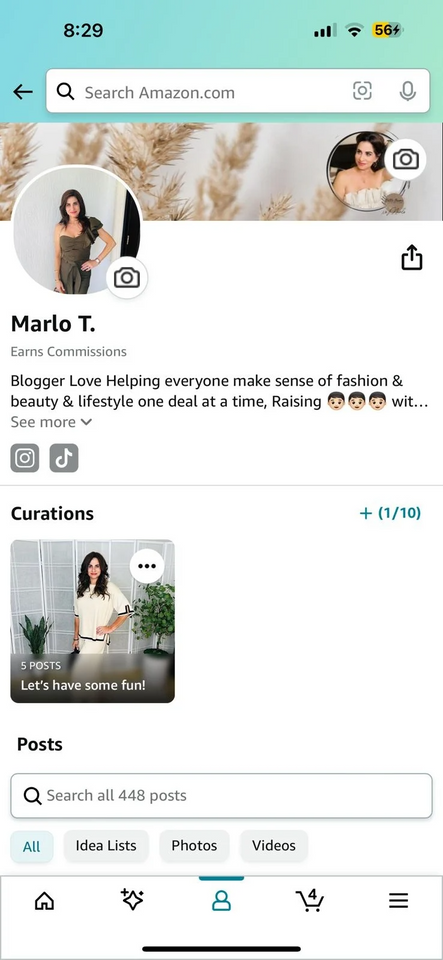

When you have lots of folders that can be grouped together under a single theme, this is useful. Alternately, you want the things on your page to be displayed first.
A Curation folder was created for the purpose of sharing Daily Deals, which I do. The Gift Ideas Idea List folder and the Kids Gifts Idea List folder are both contained within my Favorite Gift Ideas Curations folder.
That way, you will be able to integrate folders into a single location where customers can go!
important!
A CURATION OF THE STOREFRONT
You only have three chances to do this, so make them count! This has to be done on a desktop computer. The link is on the next slide.
They tell you what you can't say or how to write things in the description. If you don't want to give health advice, don't use the word "dupe."
That would be a great Free People dupe. You shouldn't write about your height or weight in the review, and there are more! That's it! Just be honest and general, huh?
examples:
quick tips
Show how you use the product in your film. Show yourself using the product and talk about how it has helped you, what problem it has solved, or why you use it every day.
Don't just hold it up and talk about it.
Make sure you can buy these three things on Amazon, even if you didn't buy them there in the first place.
You can review it as long as you can buy it.
where to apply
Remember that people are turned down and accepted all the time.
If your videos are turned down, try again! We don't always understand why one video doesn't get accepted while the other two do!
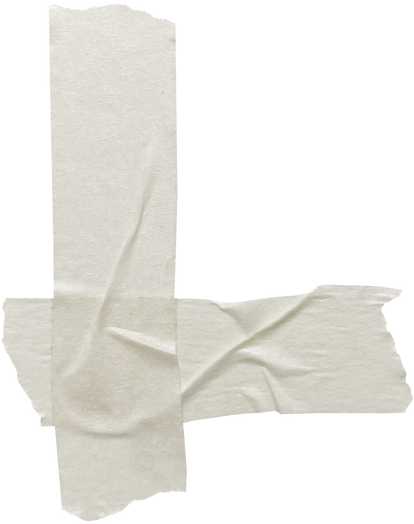
This is where you can control your videos if you like to use a desktop. I like this screen because it makes it easy to see how each video is doing. You can see how many views, and so on! This is where I think you should post your videos to get them approved.
Your house is full of things you bought on Amazon.
This is where I began. My first three videos were made with things from my own home! Also, start taking pictures of these. The more you add, the better!
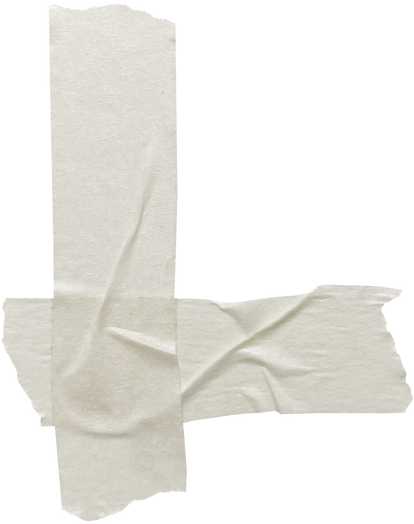
Videos Approved section
ONCE APPROVED, UNLEASH YOUR VIDEOS!
After getting the green light for your initial 3 videos, feel free to upload as many as you want! Get creative and record around 30 seconds for each item.
Here’s the easy guide: Record your video, open your Amazon App, go to Your Storefront, click Create Content, choose Post (video and photo),
and follow the prompts!
While each video still needs Amazon’s approval, it’s a quick process, usually within hours. To be safe, include a still image of your look. If you forget to snap a pic, grab a good screenshot from your video. Upload that picture to your Storefront the same way you did with the video. This way, you’ll always have a link ready to share when needed. When sharing on Instagram, I prefer linking to the pictures I add on Amazon (my affiliate link) as they’re easier to shop than videos. Save the videos for product pages and the inspire page on Amazon.
captivating video reviews
Infuse creativity into these clips! Aim to grab people’s attention. You can include text at the beginning for added allure!
To maximize your earnings, opt for reviewing higher-priced items (the more expensive ones) and items with lower return rates. If a product gets returned, whether it was purchased from your video or a picture, you miss out on that commission. That’s why I would recommend focusing on beauty items, such as cosmetics and skincare. Household essentials like air fryers, vacuums, coffee makers, grocery items, pet supplies, decorations, and so more.
quick tips
Please keep in mind when you submitted your three videos. It will take up to two business days before you receive a notification. Once approved, you will see this pop-up notification.
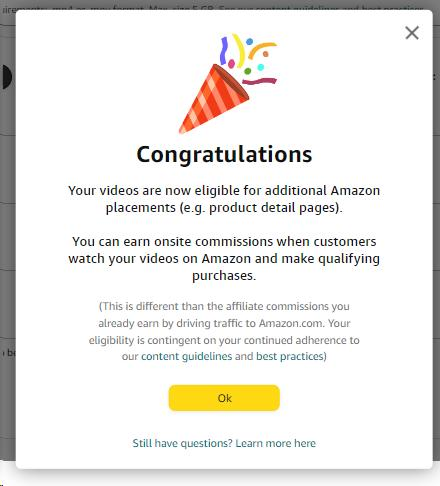
amazon affiliate hub
This is the main center.
It’s essential to explore this, and I recommend spending some time on your computer to navigate through it.
The key sections I rely on are the Homepage, Reports, and Promotions. Check out “Creator University” under the Help tab – I strongly recommend delving into it!


creator university
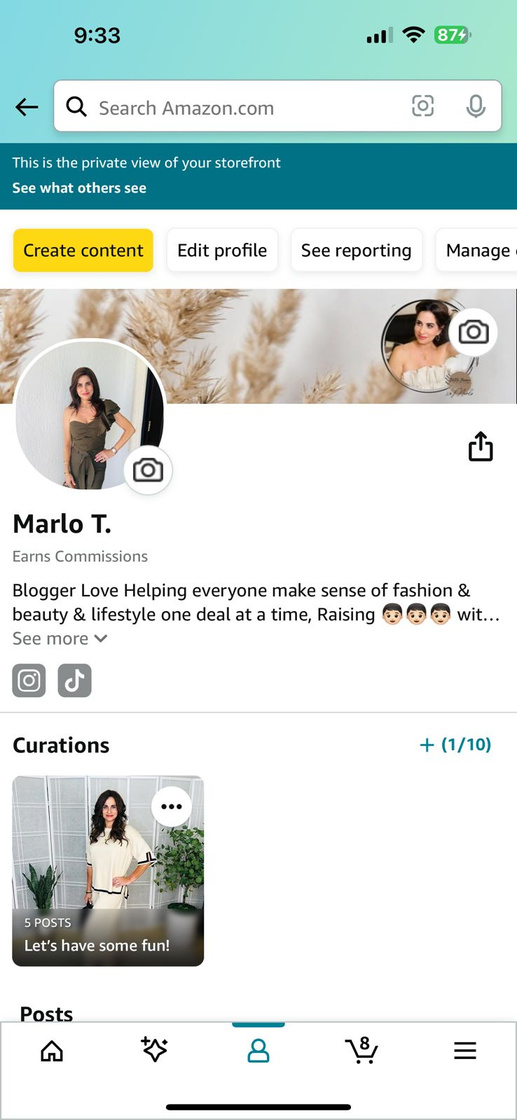

This is the main center.
It’s essential to explore this, and I recommend spending some time on your computer to navigate through it.
The key sections I rely on are the Homepage, Reports, and Promotions. Check out “Creator University” under the Help tab – I strongly recommend delving into it!


content creation
Your phone is the only tool required!
Opt for a well-illuminated area. If that’s not available, consider investing in a ring light – it’ll be a valuable addition!
I consistently capture photos and videos in a specific area of my home, choosing hours with optimal lighting. However, remember this is your account and space, so personalize it to your liking!
Grab a tripod capable of holding your phone.
I adore this one for its compact design – the best in my collection, and I’ve tried many. Found it on Amazon!
Every Monday, I focus on organizing content creation. I set up my tripod in a well-lit spot at home and use my phone to record videos. Before filming, I ensure the camera lens is clean for clear pictures and videos.
I start by putting on my first outfit for a concise review video, keeping it around 30-35 seconds for a broad appeal on platforms like Amazon.
Next, I film an Instagram video, adding my personal touch and mentioning specific details like finding an alternative,
I do not use the word “Dupe.”
Some days, I opt for a simple reel for a quick try-on. After that, I capture myself moving around in silence to create content for my Reels.
Finally, I snap a picture of myself in the outfit.
EXAMPLES


USING TRIPOD & REMOTE

OR A MIRROR PIC
content creation
It might seem like a lot, but I turn it into a game, aiming to finish each item in less than 3 minutes. Once you get the hang of it, it goes by fast.
Another tip is to maximize your reviews. Review the pants, then the top, and even the socks—whether it’s home finds or anything else! Make sure to review each item separately. One 1 item per review.
Here are some additional tips:
After making an Amazon review, I add the video to a picture album in my Photos app, labeling it “Amazon Review” along with the date. This way, I can easily locate these videos and manage them. I follow the same practice for my Instagram try-on videos. Additionally, I organize all the content I create in albums for each month.
Content Creation
Content Creation
creating better photos
Additional Advice:
Instead of switching my camera to picture mode and setting a timer when taking a selfie, I find it quicker to record a video and then capture a still image from it.
Here's how: record a video, stand still, and post it. Later, go to the video in your Photos app, play it, and pause. Drag the slider at the bottom to capture a good frame for your photo on the next slide. Saves time!

Content Creation
Content Creation
Smart Shopping Tip!

When I find awesome clothes or gadgets on Amazon from brands I don't collaborate with, I order them with the plan to return.
Even if I really like them, I usually intend to return, unless I absolutely love them. It's like a try-on session - I try them on, record a video, and then send them back.
My focus is on making money, not spending it! A true fact is that many influencers do this . The UPS folks or in my case Whole Foods don't mind at all when I return a bunch of items.
HOW TO’S VIDEO SAMPLES
HOw to take a picture from your video
Picture
Instagram &
amazon Review
reel
Content Creation
Content Creation
Simple Content Creation Tips:
After a break, I wait until later that night or the next day to tackle tasks.
First, I create a Reel for each outfit I recorded. I do try ons for each item . This way I have for Instagram reels , stories and my Amazon Review .
I try to do them one after the other to make editing easier. By doing this, you'll have a bunch of content ready for Instagram! If you filmed 7 different looks, that's 7 days of Reels saved for Instagram and you can upload to your drafts .
I always save on my phone as well. Don't worry about captions now; you can add them later. Take it step by step, and once you have a good system, you'll have plenty of content loaded and ready to go!
Content Creation
simple selling strategy
At a separate time, I upload all my pictures to Amazon.
It's important to tag all the products, not just one. When people check out your picture or video, they can see multiple products, and they might love more than one! This means more money for you! 🙌
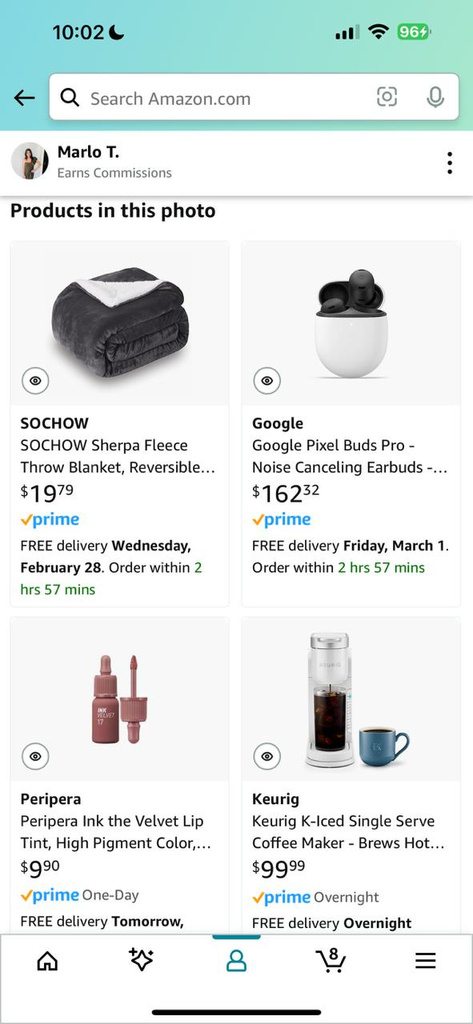
Content Creation
Content Creation
the last steps
Lastly, find another time, like when watching TV or walking on the Treadmill. This is when you should upload your videos to Amazon, just like you upload photos. Remember to tag all the products and leave a strong review. Keep in mind, it might take up to 24 hours for the review to be approved and posted .
You will receive an email confirmation of approval.
After finishing all these steps, here's what you can do:
Share your Reel on Instagram. I always leave a link in my post . Or if people ask for the link in the comments, you can easily go to your Amazon Storefront, find your photo link, and share it. Your IG Stories review video is also ready to go and easy to locate in your
Photo album ( make sure to leave a tap to shop link ).
APPS THAT HELP
APPS THAT HELP
CapCut and Splice: They are FREE and an incredible video editing tool. Also a great place to store your videos just in case, they just live there once created!
Tezza: Another Free App. I use this to edit all my pictures!
Canva: Also FREE and one of the best programs I use daily. You can create picture collages here! I created this entire Guide in Canva! It is easy to use and you can subscribe to Canva Pro to access more features.
Black Arrow: The secret sauce is when you add an image to a new project. Click edit image, then BG Remover. This removes the background of the image giving it this look!
I like taking screenshots on my phone & then uploading to Canva and removing the background to make this!




When you snap a photo or record a video and plan to put it on your Storefront, follow these steps!
In the caption, I've figured out it's best to keep it simple but useful.
Avoid mentioning if it's a snug fit or stating your size—I've had problems with that before!
Even though it seems important, it can cause problems.
THOSE 3 VIDEOS..
Recall those three videos you posted? Utilize them to your advantage! THIS IS THE HIGHLIGHT OF THE PROGRAM! Earn commissions right on the spot!
Seriously, wander through your home and create videos with genuine reviews. Simply discuss the product, showcase it, explain why you appreciate it, and so on.
It’s a fantastic way to make extra cash while just being at home, reviewing items you already have! It’s that simple!
You do not have to overwhelm yourself by sharing every video on social media. Gradually introduce your Amazon finds, this will enhance the frequency of views your discoveries get. I started slowly by sharing my “ Amazon Weekly Finds” and shared 3 items a week. Now, every chance I get, I share!

social media sharing
Time to showcase your Amazon discoveries! Let’s focus on Instagram here.
Consider setting posting goals to keep yourself on track. Where would you like to be in a month. I suggest getting one of those good old fashion daily to do lists and jot down the task you would like to accomplish daily.
Ensure to include your Amazon Storefront link in your social media bios. This allows people to shop directly there. Instagram allows you the capability to share more than one link.
Try to keep it simple in your bio. However, if you have additional links, like I do. You may use Stan Store ( this is what I use,) or LinkTree. When they click it, they’ll be directed to all your links, including LTK, Tik Tok, Pinterest, or any other affiliate links you’d like to share.
INSTAGRAM STORIES
Consider increasing your presence on Instagram Stories if you haven’t already. Aim to share 3 to 5 stories daily, and gradually raise it. Maybe up to 8 stories, sprinkle in some Amazon finds. Remember, most of us enjoy watching stories from other people. If I don’t get on one day to say hello or share items - I do receive messages asking me if I am ok.
Mind the Instagram Algorithm; avoid overwhelming your stories with the Tap to shop or having a link on every slide. I admit I’ve done this occasionally, and honestly - I hate it. It makes me appear like the only reason I am on social media is to sell products . Which is so NOT true. It also tends to decrease story views. Mix in your day-to-day life, and surprise your audience with exciting Amazon discoveries or Sale Alerts.
For an extra boost, incorporate Polls. They enhance engagement and let your followers know what to expect. Ask questions like, “How often do you shop on Amazon?” or “What do you shop for on Amazon”? This will help you with your content as well. I think about what my stories will be the night before.
Don’t get disappointed if you have no clue what to talk about, it happens. I still have some clueless days. Sometimes it hits me in the morning or sometimes I really have nothing to share, but I get on and say Hello , How you doin? That always makes a difference, because I care.
How to Share Your Story?
When you open your Instagram screen, you will see your profile picture on the top left side. Within that photo you will see the + symbol on the bottom right.
Press that and it will take you directly to the story screen.
Honesty, you can go to any screen you want reel, story, post, or live.
Or.....
To make a speedy post, head to the homepage, press and hold your finger on the left side of the screen. Swipe to the right, and you'll see your posting choices. The story option should be what opens. If it's not there, simply swipe through until you find it.
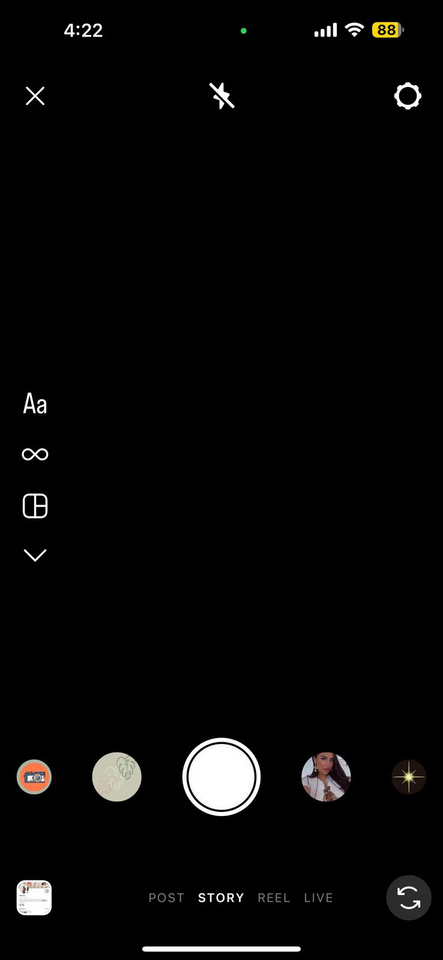
MOVING FORWARD
Any link you share that earns you credit when someone shops is referred to as an Affiliate link. In stories, you can insert your link at this location!
Remember
Save for later
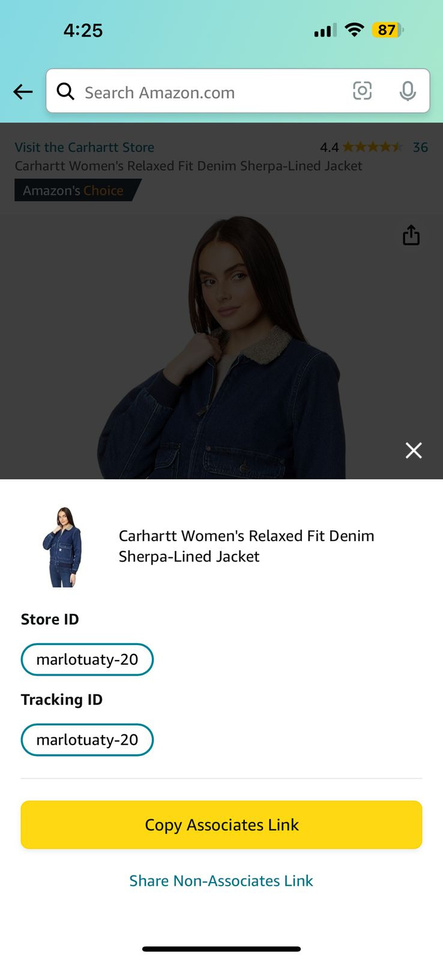

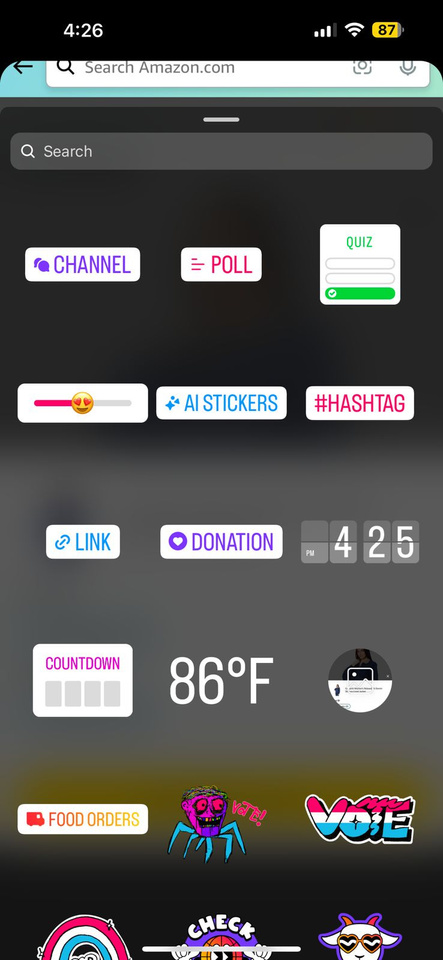
static post!


Observing my account, you’ll notice that I seldom if ever share just a 1 picture post. I use carousel posts ( at least 3 picture swipe through) However, that doesn’t mean you shouldn’t do static posts. I personally lean towards Reels. Reels are currently in the spotlight for reaching new followers.
If you prefer pictures over videos (Reels), try creating carousels with more than one image – they tend to perform exceptionally well! For instance, if it’s a day out with the kids, share pictures of yourself in Amazon clothes finds. Alternatively, explore layout finds, similar to what I’ve demonstrated.
Tezza is an excellent picture editing app you can use!
A BIT OF INSIGHT ON CAPTIONS
This applies to both Reels and Static Posts.
The dynamics of this constantly change, and I’ll always keep you updated on this aspect. However, currently, the primary emphasis on Instagram revolves around KEYWORDS. So, when crafting your captions, delve into the details! Tell a story! Provide as much information as possible because the Algorithm appreciates it.
Before posting my reels, I post my hashtags and keywords really tiny on my reel itself. I place on the lower left corner but super tiny that no can really notice it (just the algorithm). I prefer preparing these in advance and saving them in my Notes folder. Ensure they align with your post, customize them for each post, but keep a collection of your favorite hashtags saved there!
Here’s an interesting tidbit: you can verify if your hashtags are not banned by Meta!
Check Metahashtags.com
Reels excel when the video addresses a problem, but showcasing clothes can be challenging. For Reels, incorporating Hooks or “Call to Action” keywords is essential, and complementing it with a compelling caption, such as “Comment ___ and I will message you!” ensures engagement.

a little more of that

quick tips
This goes for Reels and Static Posts
You want to give info but not enough info. So you don’t necessarily want to say where you got it from, so they will want to comment on your post. You want people to comment because Instagram loves that AND this means people want to shop your finds! HELLO $$$$.
You message them your shoppable affiliate link, they then buy the item, and you get a commission from it. AKA Amazon’s offsite commission!
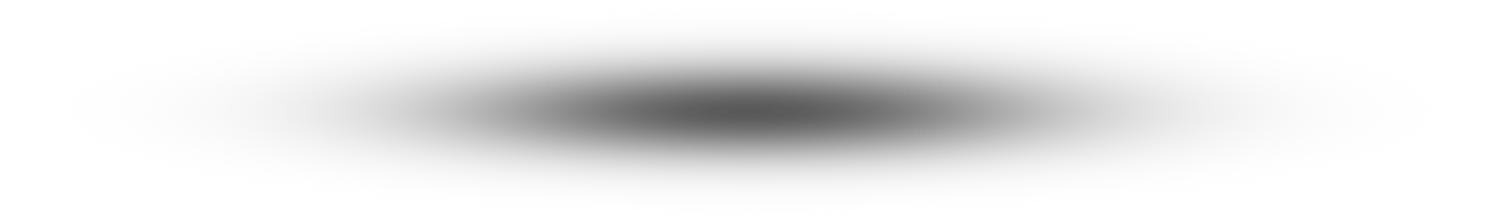
Reels
Reels
instagram posting
A Reel, essentially an Instagram video, stands out as the platform’s top-performing content, fostering organic growth on Instagram and TikTok. Viewers are drawn to engaging video content.
Essentials: I shoot my videos using my phone’s camera, steering away from filming directly on Instagram. Nowadays, if I desire a filter, I turn to Tezza for editing the video’s appearance. However, for actual video editing, I prefer CapCut and Splice. Your preference matters. My key advice: if you opt to film in Instagram, always save the video immediately on your phone after creating it, even before posting it to the platform!
Batch Content: A crucial time-saving tip!
Batching content involves creating more than one video at a time. For instance, I might film five different Amazon outfits instead of just one. This translates to having content for five days instead of just one. I dedicate my Thursdays for video creation.
When filming an outfit, consider doing one video reviewing the clothes. When sharing it on Amazon, utilize the option to tag multiple products. For example, if both the pants and top are from Amazon, consolidate them into a single review video. Then, create a separate video showcasing the outfit as you’d like it to appear on Instagram. This could be an actual review or a creative presentation. Once uploaded to CapCut or Instagram, you can edit and add fun elements to enhance the content.
Make sure to add a great Hook in the 1st few seconds, like STOP what you are doing, and check out these viral beauty products. Something eye-catching! Use ChatGPT for ideas.

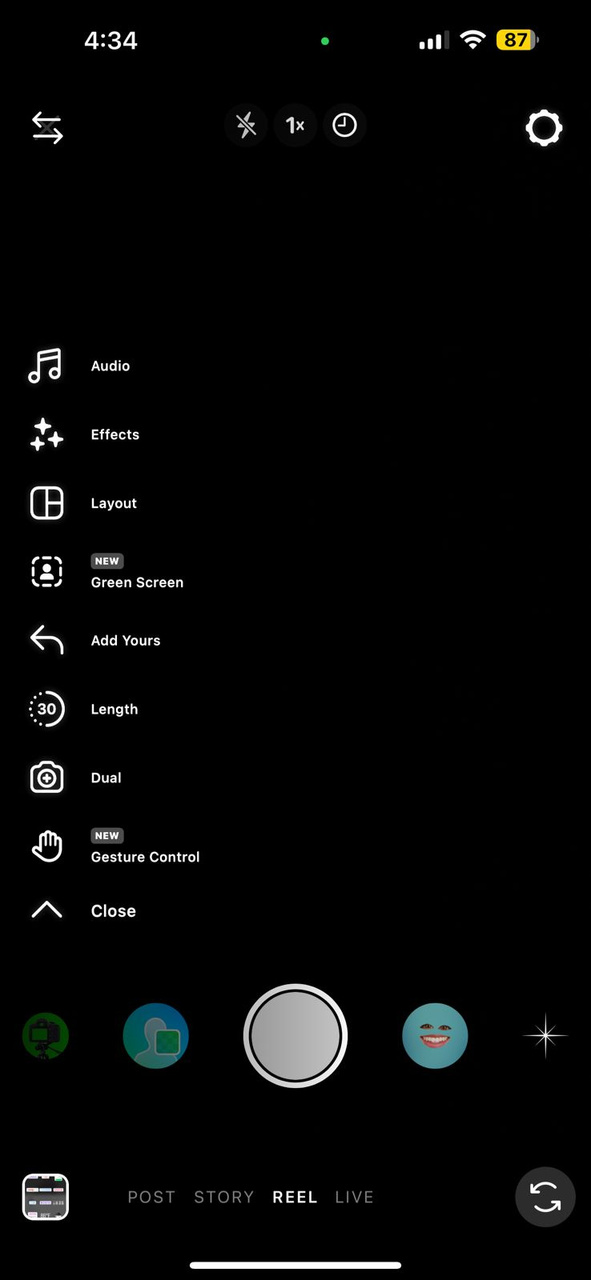
This is the Speed of
the video.
I like this to be a 2, unless I am talking.
Make sure to always add trending audio
filters you can use
This is what trending audio looks like. It has that little arrow. You can click on that arrow and save the audio for your next Reel!
Click this button to film OR swipe up under the button to upload your video. You will then be prompted to edit it!
Engagement!
I’ve emphasized this repeatedly, but it’s crucial: engage after you’ve shared a post. Comment on previous posts, engage with your friends’ content, and respond to comments on your recent post. How many times did I mention “post”? Nevertheless, dedicate at least 5 minutes to these interactions after posting to show the Algorithm your social activity.
Overnight success might happen for some, but for most, it’s a gradual process. The performance of your stories, pictures, and reels can vary from one day to the next. It’s an unpredictable challenge, but our aim is to attract more attention to your account, enabling you to share your links and earn that coveted off-site commission!

Consistency is key – stay committed!
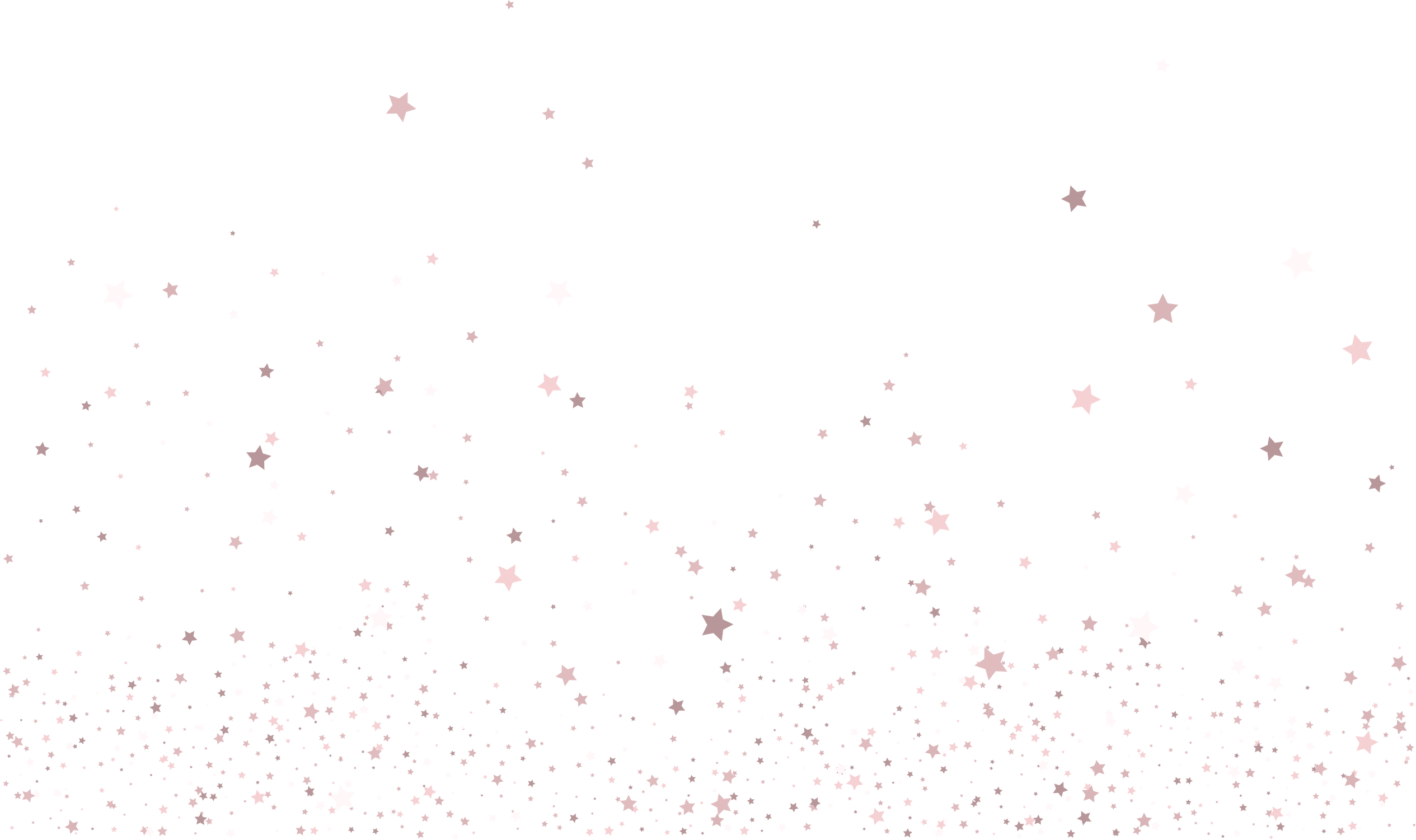
YOU’VE UNLOCKED
YOU’VE UNLOCKED
Opportunities!
Opportunities!
As you showcase your content on your Amazon Storefront and optionally on your Instagram account, Amazon brands will start reaching out.
This happened within a couple weeks of my joining.
Ensure your email aligns with your IG page and is associated with your Instagram account. I have my Email in my bio section, so clicking there reveals the email for brands to contact me.
When brands reach out, they often invite you to their Amazon brand site to choose clothes sent to you for FREE! This opens the door to sharing review videos under your Storefront, yielding earnings, and promoting on social media with your affiliate link for additional income. It’s a double win – receiving both on-site and off-site commission! Eventually, you may be able to negotiate a payment along with the free clothing . I now receive free clothing as well as a payment for my Reel.
Moreover, this paves the way to apply for the LTK (Like to Know It, or RewardStyle) platform!


THANK YOU SO MUCH!
NOW IS THE RIGHT TIME TO
APPLY WHAT YOU HAVE LEARNED!
YOU ARE Fabulous!
Contact me + the team below if you've got a question or want to learn more about our services.
Marlo
Marlo
xo
